Importance of CAD and its standard for AV

CAD is a technology that allows designers and engineers to create, modify, analyze, and optimize designs in a virtual environment, which significantly improves efficiency and accuracy. Here are some key points on the importance of CAD and its standard for the AV industry:
-
Design Accuracy: CAD enables AV professionals to create precise and detailed designs for audio, video, and lighting systems. This accuracy ensures that the final installation will function as intended, providing optimal performance and user experience.
-
Timesaving: CAD software streamlines the design process by automating repetitive tasks, reducing design errors, and allowing for quick modifications. This saves valuable time, which can be allocated to other crucial aspects of a project, such as testing and installation.
-
Collaboration: CAD allows multiple team members to work on the same design simultaneously, enhancing collaboration and communication among AV professionals, architects, and other stakeholders involved in a project.
-
Cost-Effectiveness: By minimizing errors, reducing the need for rework, and optimizing design efficiency, CAD contributes to cost savings in the AV industry. This is particularly important for large-scale projects with tight budgets.
-
Visualization: CAD software provides realistic 3D visualizations of AV systems, which helps clients and stakeholders better understand the proposed design and make informed decisions.
-
Standardization: Adhering to industry-standard CAD practices ensures consistency and compatibility among various AV components and systems. This is essential for seamless integration and optimal performance.
-
Documentation: CAD provides detailed documentation of designs, making it easier to maintain, update, or troubleshoot AV systems throughout their lifespan.
-
Environmental Impact: CAD reduces the need for physical prototypes and materials, contributing to a more sustainable and environmentally friendly approach in the AV industry.
In conclusion, the importance of CAD and its standardization in the AV industry cannot be overstated. By enhancing design accuracy, collaboration, and cost-effectiveness while promoting standardization and sustainability, CAD plays a vital role in shaping the future of audiovisual systems and experiences.
AVIXA has symbol standard for cad in AV, you can refer following link.
Audio Video and Control Architectural Drawing Symbols Standard | AVIXA
To learn Computer-Aided Design (CAD), follow these steps:
-
Determine your goal: Identify the specific area of CAD you want to focus on, such as mechanical design, architectural design, or product design. This will help you choose the right software and resources.
-
Choose a CAD software: Popular CAD software includes AutoCAD, SolidWorks, Fusion 360, SketchUp, and Blender. Each has its own learning curve, so consider factors like ease of use, cost, and the software's relevance to your chosen field.
-
Online tutorials and courses: Enroll in online courses or tutorials on platforms like Udemy, Coursera, or LinkedIn Learning. These platforms offer beginner-friendly courses that cover the basics of CAD software.
-
YouTube and video tutorials: Watch tutorial videos on platforms like YouTube. Many creators share free lessons on various CAD software, providing step-by-step instructions and real-life examples.
-
Books and e-books: Purchase or borrow books on CAD fundamentals and your chosen software. These resources often provide in-depth explanations and can be useful for reference.
-
Practice consistently: Apply what you've learned by working on small projects and exercises. The more you practice, the more comfortable you'll become with the software and its features.
-
Join online communities and forums: Engage with other CAD users on platforms like Reddit, Facebook groups, or dedicated forums. This will help you learn from others' experiences, ask questions, and receive valuable feedback on your work.
-
Attend workshops and seminars: Look for local or online workshops and seminars related to CAD. These events can provide hands-on learning opportunities and networking with professionals in the field.
-
Seek mentorship: If possible, find someone experienced in CAD who can guide you through the learning process and provide valuable insights.
-
Stay updated: Keep track of the latest advancements in CAD technology and software updates. This will help you stay ahead in the field and ensure you're using the most efficient methods.
-
Xchange Advocates are recognized AV/IT industry thought leaders and influencers. We invite you to connect with them and follow their activity across the community as they offer valuable insights and expertise while advocating for and building awareness of the AV industry.
Recommended Content
Creating the Next Generation AV Workforce: From Audio Engineers to Solution Designers



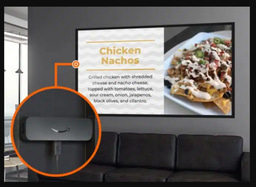
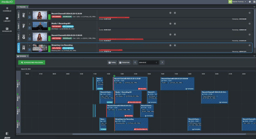

Please sign in or register for FREE
If you are a registered user on AVIXA Xchange, please sign in
What is BIM and how it's different then CAD?
BIM stands for Building Information Modeling. It's a process that involves creating and managing digital representations of physical and functional characteristics of places. In simpler terms, BIM is a digital tool used in architecture, engineering, and construction industries for designing, visualizing, simulating, and managing building projects throughout their lifecycle.
BIM differs from CAD (Computer-Aided Design) in several ways:
Information-rich: While CAD primarily deals with 2D or 3D geometric representations, BIM goes beyond by incorporating additional information such as spatial relationships, geographic information, quantities, and properties of building components. This richer data allows for better decision-making throughout the lifecycle of a building.
Lifecycle management: BIM encompasses the entire lifecycle of a building, from conceptualization to demolition. It facilitates collaboration and coordination among various stakeholders including architects, engineers, contractors, and facility managers throughout the design, construction, and operation phases.
Interoperability: BIM encourages interoperability among different disciplines and software platforms. It enables seamless integration of various building components and systems, fostering better coordination and communication among project teams.
Simulation and analysis: BIM enables the simulation and analysis of various aspects of a building such as structural integrity, energy performance, lighting, and HVAC systems. This helps in optimizing design decisions and improving the overall performance of the building.
Visualization: BIM provides advanced visualization capabilities, allowing stakeholders to visualize the building in 3D and even experience virtual walkthroughs. This aids in better understanding and communication of design intent.
Overall, while CAD focuses primarily on creating geometric representations, BIM provides a more comprehensive approach by incorporating rich data and facilitating collaboration throughout the lifecycle of a building.
Thank you for mentioning our Symbology standard, J-STD-710! A task group is currently working on the revision of this standard, and we hope you will consider giving your feedback when the draft goes into public review.