AV Networking and OSI Model

While the OSI model is primarily associated with data networking, it can also be used as a reference for understanding how the Audio-Visual (AV) infrastructure connects to the next level of AV networking applications.
Here is a brief overview of the OSI model and its connection to AV infrastructure and networking applications:
-
Physical Layer: This layer deals with the physical aspects of network communication, such as cables, connectors, and electrical or optical signals. In the context of AV, this layer would include physical audio and video connectors, cables, and devices like cameras, microphones, and displays.
-
Data Link Layer: The data link layer is responsible for addressing, framing, and error detection on the physical medium. In the AV world, this could involve protocols and technologies for transmitting audio and video signals over specific media, such as HDMI or SDI.
-
Network Layer: The network layer is where routing and addressing occur. In AV networking, this could involve IP addressing and routing for devices and data streams. AV-over-IP solutions often operate at this layer.
-
Transport Layer: The transport layer is responsible for end-to-end communication, ensuring that data arrives reliably and in the correct order. In AV, this could include technologies like Real-time Transport Protocol (RTP) for streaming audio and video.
-
Session Layer: The session layer establishes, manages, and terminates communication sessions. In AV, this might involve setting up and controlling audio and video conferencing sessions or streaming sessions.
-
Presentation Layer: This layer is responsible for data translation and encryption. In the context of AV, it can involve encoding and decoding audio and video streams and ensuring compatibility between different devices and formats.
-
Application Layer: The application layer is where specific AV applications and services operate. This layer includes the actual AV software, control interfaces, and user interactions.
To connect the Audio-Visual infrastructure to the next level of AV networking applications, various AV technologies, protocols, and standards may be implemented at different layers of the OSI model. For example:
-
At the Physical and Data Link layers, AV equipment connects via specialized connectors and cables designed for audio and video transmission.
-
The Network layer may involve AV-over-IP solutions, where audio and video streams are encapsulated in IP packets and routed across a network.
-
The Transport and Presentation layers may handle audio and video encoding, compression, and decoding, ensuring that AV content is transmitted and displayed correctly.
-
The Application layer hosts AV applications, control interfaces, and services that allow users to interact with the AV infrastructure.
In summary, the OSI model provides a framework for understanding how AV infrastructure and networking applications interact by dividing the communication process into discrete layers, each with specific responsibilities. AV technology is implemented at various layers to enable the seamless transmission and control of audio and video in modern AV systems.
So, is it true that AV also works on networking topology?
The Answer is Yes.
Audio-Visual (AV) systems can and often do work in conjunction with various networking topologies. AV-over-IP is a technology that has gained significant prominence in recent years, allowing audio and video signals to be transmitted over standard data networks. This integration of AV with networking topologies has several advantages:
-
Scalability: Networking topologies like Ethernet allow for the easy scaling of AV systems. You can add more AV devices and endpoints to the network as needed, without the limitations of point-to-point connections.
-
Centralized Control: AV-over-IP solutions often centralize control and management of audio and video streams. Network administrators can use software to configure, route, and manage AV signals.
-
Flexibility: Networking topologies provide flexibility in distributing AV content. Signals can be easily routed to different destinations within the network, making it ideal for applications like digital signage, video conferencing, and live event streaming.
-
Cost-Efficiency: Using existing network infrastructure can be more cost-effective than deploying separate, dedicated AV cabling and hardware. It can also simplify maintenance and reduce the need for specialized AV technicians.
-
Remote Access and Monitoring: Networking topologies allow for remote access and monitoring of AV equipment. This is particularly useful for troubleshooting, updates, and management.
-
Integration with IT Infrastructure: AV-over-IP often leverages standard IT protocols and hardware, making it easier to integrate with existing IT infrastructure.
Networking topologies, including star, bus, ring, and mesh configurations, can all be utilized for AV-over-IP implementations. The choice of topology will depend on factors like the size of the AV system, the specific requirements of the application, and the existing network infrastructure.
However, it's worth noting that traditional AV systems, such as those used in home theaters or small conference rooms, may not heavily rely on networking topologies. They might use dedicated AV cabling and connections, which do not require complex networking configurations. The integration of AV and networking topology is more common in larger and more complex AV systems where the benefits of network-based distribution become apparent.
-
Xchange Advocates are recognized AV/IT industry thought leaders and influencers. We invite you to connect with them and follow their activity across the community as they offer valuable insights and expertise while advocating for and building awareness of the AV industry.

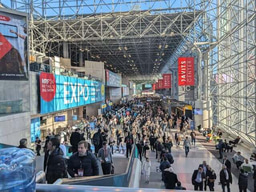




Please sign in or register for FREE
If you are a registered user on AVIXA Xchange, please sign in
Thanks for sharing !