Small Format PCs, iPads and Tablets Come in Handy

Editors Note: With all the media attention on McDonald’s Kiosks, it would be easy to think kiosks all come in 32 inches or 46 or 55 inches. The fact is that only Mcdonald’s comes like that. You can see Samsung and LG in the introduction of self-order kiosk stay in the 20-inch range. And it is much easier to manage accessibility and customer focus with a “small” or medium-sized screen. In our estimation 32″ is a large screen and where large screens begin. For that matter, most of us prefer a standard mobile phone and not a super large tablet.
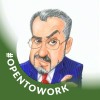
ComputerWorld
TechCrunch
Tablet kiosks are an ideal solution for many businesses and organizations because they offer similar functionality to traditional, large-scale kiosks at a much lower price point. These kiosks can be placed in smaller areas, deliver a more user-friendly experience, and are easier to maintain over the life of a project.
Larger legacy kiosks, with screen sizes ranging from 21 inches to up to 32 inches and beyond, can often be replaced with smaller tablet-based kiosk solutions with screen sizes ranging from 10 to 14 inches. When the lower price of tablet-based kiosks is paired with the resulting self-service impacts, including shorter lines and greater throughput, the ROI is significant. Not to mention improved customer satisfaction.
Accordingly, many industries and businesses, both large and small, are seeing the benefits of tablet kiosks for self-service.
“Self-service in health care is huge right now. We are helping hospitals, urgent care and doctor’s offices with patient registration and check-in to reduce wait times,” said Alan Mischler, CEO/President of Kiosk Group, Inc. located in Frederick, Maryland. Tablet kiosks are a great fit for this type of project because check-in can be presented as a series of easy-to-follow steps that work well on a smaller screen, Mischler noted.
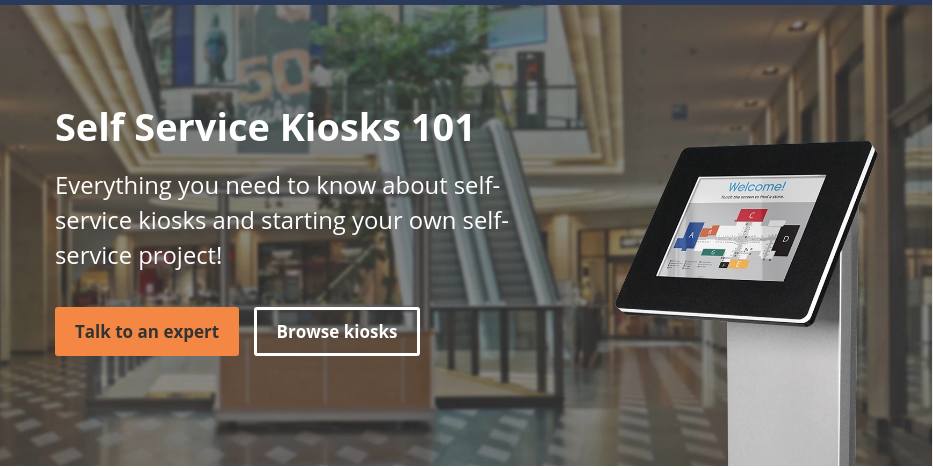
“We’re also seeing a trend in what is known as the SLED marketplace (i.e. State, Local and Education) – think DMVs, social services and government assistance offices, and schools. As one example, we recently worked with one state to reduce wait times at their social services offices and DMVs. After deploying our kiosks, wait times went from roughly 2 hours on average to less than 20 minutes,” said Mischler, noting that locations were able to fit more of the small, tablet-based kiosks into existing areas than they would have been able to with a larger legacy kiosk solution.
“The advantage of small is that you can fit more units into a smaller space. Instead of one large kiosk, you could have three small ones, increasing traffic and throughput. All of that and the outlay is less. It’s all about what will work within the budget and the space. Quite often, a tablet is the right one.” said Pete Thompson, the VP of Sales for North America at imageHOLDERS Ltd. This is on top of a far greater number of implementation choices, such as hanging on a wall. User experience is key for a successful kiosk deployment. Most self-service interfaces are best presented as a series of simplified, discrete steps that make it easy for a visitor to focus on what’s being requested, which works well with a smaller tablet-based interface. “
Paradoxically, larger screens are often an invitation to a design team to try to fit too much onto a single screen, which can then confuse visitors,” said Becca Rice, Director of Software Development at Kiosk Group.
Tablets like the iPad, Samsung Galaxy, or Microsoft Surface Pro also feature some of the fastest and most responsive touchscreens available on the market and benefit from the familiarity that visitors often already have with these devices. “This all can add up to a smoother visitor experience at the kiosk”, said Rice.
Thompson added the smaller form factor delivers an added privacy aspect, especially helpful for applications such as voting or other applications where visitors might be entering private data.
Then there are the peripheral and camera applications, which can both extend a kiosk’s functionality in significant ways.
“Tablets today can integrate with any number of peripherals with USB and Bluetooth connections. Some can even handle NFC. Tablets also come with front and rear cameras built right in,” Thompson said.

13" touchscreens are used
Camera applications can go beyond taking a simple photo, Thompson said, citing examples including a new member joining a gym where built-in biometric scanning can use facial recognition for authentication. A tablet’s rear camera can scan documents, driver’s licenses or passports, among other things. Thompson spoke of a European deployment that assesses damage done to luggage for claim purposes. “You can place your bag under the kiosk and take photos and upload them for a claim for damage to your luggage.”
Mischler noted that one of Kiosk Group’s best-selling tablet kiosk models incorporates a barcode scanner as well as a card reader for payment processing. “Tablet kiosks have really evolved in terms of functionality,” said Mischler. “The sky is really the limit in terms of what we can do with these devices.”
Finally, tablet kiosks are easy to maintain over time. “Our kiosks are designed to be modular,” said Mischler. “That means if you need to shift to a new tablet after a few years or add a new peripheral, your existing kiosk can be easily updated without starting from scratch and having to buy a whole new kiosk.“
“This ability to reuse existing components means less waste – both in financial and environmental terms,” Mischler noted. To go along with the smaller form factor, tablet-based kiosks have lower power requirements than larger legacy solutions.
Tablet manufacturers have embraced the use of their tablets as kiosks by building out the necessary infrastructure to support these use cases. Examples of this include robust support of mobile device management (MDM) solutions that streamline deploying and managing tablets in the field and built-in battery management options that extend battery life for devices that are plugged in 24-7 like most kiosks.
“Thinking through what’s required to manage a project over time can mean the difference between success and failure of a project. Tablet manufacturers have recognized this and have really stepped up to the plate to support using these devices as kiosks,” said Rice. All in all, the potential advantages of tablet kiosks – from a lower price point than legacy kiosk solutions to improvements in visitor experience and the ability to maintain and update kiosks over time – is formidable. “We see the markets for tablet kiosks only expanding over time,” said Mischler. “As more businesses and organizations become aware of the advantages, we’ll continue to see new use cases and further adoption of these smaller kiosks.”
A View from Pyramid – US and International
 Pyramid is seeing clients Implement their Flex 21.5” screen which is their most popular and versatile for various use cases. Because of its smaller footprint, it can be used on the front counter in place of a traditional POS, on a pedestal in the lobby, or wall mount. With its 21.5” screen size it’s just enough for customer engagement while allowing the merchant to highlight it products.
Pyramid is seeing clients Implement their Flex 21.5” screen which is their most popular and versatile for various use cases. Because of its smaller footprint, it can be used on the front counter in place of a traditional POS, on a pedestal in the lobby, or wall mount. With its 21.5” screen size it’s just enough for customer engagement while allowing the merchant to highlight it products.
Also the Pyramid hand-held ruggedized tablet (10.1” screen) being used as a mobile POS for line busting and outdoor applications rather than a self-service kiosk. See attached Pyramid Ruggedized Tablet 8-3-22-compressed
There are still many use cases that can benefit from the larger 27” & 32” screen size kiosks. Because of their size, they can attract customers from afar, can be used as a marketing/advertisement screen, and allow for that full immersive customer engagement. These larger-sized units can come in single-sided or double-sided and on Pedestal or wall mount applications.
We would encourage all customers to review with their Kiosk subject matter experts what they are looking to achieve in their operation and based on the various factors they will be able to identify the best solution for their customer journey.
Medical Check-In Example by faytech AG (Pyramid)

Check out the latest production run of 13.3" visitor self-registration machine kiosks as they went through final QC inspection before shipment for use in hospitals throughout the United States. These 200 pieces are currently on the water and will arrive soon!
These units have an optically bonded 13.3" Full HD touchscreen with 10-finger multi-touch functionality, and include temperature sensors, facial recognition cameras, license, and ID scanners, as well as badge printers and have passed the most rigorous testing developed in tandem with our partners and customers in the US.
Let's Not Forget Taco Bell the great QSR innovation leader

Taco Bell is known for innovation and the most recent example is the Defy concept up in Minnesota that takes the vacuum tube shuttle bank concept and converts it to order delivery. Another concept that made it to production is the All-Digital in Times Square Cantina. Here is our writeup on KI. Basically unattended food ordering and pickup. And the units are all-in-one 22" Elotouch stations.
McDonalds is nice but what about small establishments?
The best example for 24 inch touchscreens is the Clover Customer Self-Order Kiosk Case Study - also digital messaging and signage. How to take more orders, faster & more accurate w/ fewer people is the overall premise. Payback is calculated at 16 weeks. Pricing included (you literally buy online as turnkey and get it in 2 weeks..under $4000). Combination project between Clover, Samsung Displays, and Nanonation. Here is the writeup on AVIXA.
Another Point of View by Lilitab one of the major providers of iPad kiosks
 Full-sized kiosks excel in situations that require larger displays and complicated inputs and outputs such as airport check-in and outdoor deployments. However, their large size and high cost constrain them to high volume, transactional use cases that are guaranteed to generate revenue directly for the deployer. But what of all the other opportunities for self-service, those interstitial moments that could benefit from assistance but do not generate enough direct revenue or have high enough throughput to justify thousands of dollars per kiosk?
Full-sized kiosks excel in situations that require larger displays and complicated inputs and outputs such as airport check-in and outdoor deployments. However, their large size and high cost constrain them to high volume, transactional use cases that are guaranteed to generate revenue directly for the deployer. But what of all the other opportunities for self-service, those interstitial moments that could benefit from assistance but do not generate enough direct revenue or have high enough throughput to justify thousands of dollars per kiosk?
For more on iPad kiosks in this segment you should take a look at the Shake Shack iteration. We include a video from Bloomberg showing the ordering process.
Enter the tablet kiosk.
The strength of tablet kiosks lies in their compact size, low cost to deploy and flexibility. These core features take them out of the realm or a pure kiosk and enable them to serve as handy devices for all kinds of uses that traditional, full-sized kiosks are unable to perform due to their cost and size. At Lilitab we are seeing entirely new use cases for self-service that go well beyond what a traditional kiosk can support.
Wherever your staff is struggling with customer service it’s likely a tablet kiosk can assist; check-in, disclosure-signing, grab-and-go, and customer feedback are just a few examples of kiosks Lilitab has deployed over the last decade. These new use cases work quietly in the background, streamlining operations, saving money and improving the customer experience for the deployer while taking a much smaller bite out of their capital and operations budget. This in turn enables new uses that hadn’t been possible before;
- want to enable your guests to order a drink with the tap of an RFID wristband? No Problem!
- Want to improve your patient satisfaction scores by giving them more control over their room environment and food service? Done!
- Need to have the flexibility of customer-facing self-service one moment and in-hand use to bust that line the next? Of course!
None of these scenarios would justify the cost of a traditional kiosk, but they are all examples of real-world deployments Lilitab has had the joy to be part of. We see this effect continuing as self-service finds its way deeper into all aspects of our daily lives; they can do so much more than ordering at Mcdonald’s.
Adam Aronson -- CEO Lilitab Tablet Kiosks
Panera Bread
Panera Bread announced Tuesday 11/8 an urban development plan featuring two new smaller café formats that lean into off-premises dining, including Panera To-Go: a 1,000-square-foot pickup-only store with no seating, which will open its second location in the next few weeks in New York City after a successful launch in Chicago.
The second store format is entirely new, will be 40% smaller than the average Panera café at 2,000 square feet and will be designed toward to go-customers with dedicated shelves for rapid pickup, a digital menu, tracking screen technology with detailed order statuses, and very limited seating.
Related: Panera is testing out AI in the drive-thru lane
These New York City stores — one in Union Square and one inside the Hearst building at Columbus Circle — will be the first of Panera’s exploration of urban markets with smaller real estate and a more expedited rush lunch hour culture. Full writeup on NRN
Meanwhile Panera has opened a couple of stores with new AI ordering. Nice story from Business Insider (11/11/2022) on a user test of the Greece, NY store and included lots of pictures. Surprisingly no audio? The final opinion by the writer?
I tested out Panera's new 'automated' drive-thru and now I think every fast food chain should use it
Photo by Panera

Shake Shack
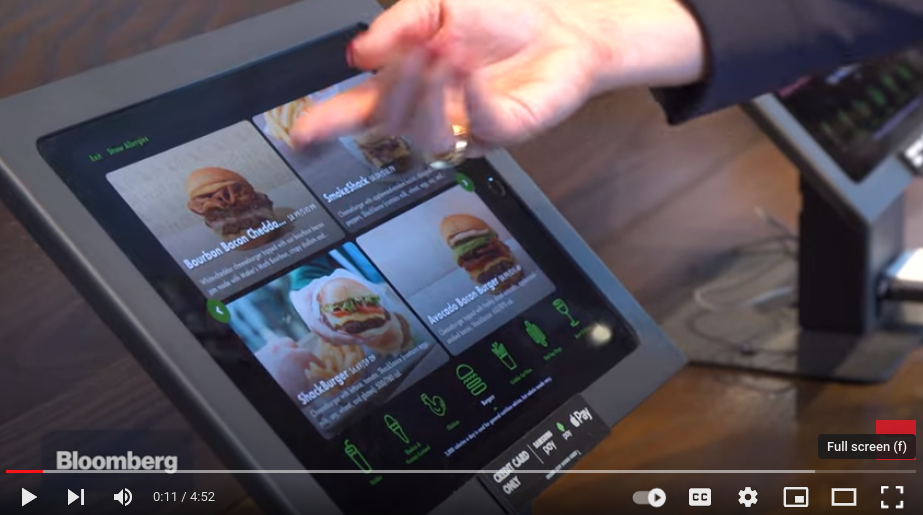 Post on KI -- In the analyst call from November 2022 Shake Shack management noted that given the results so far, they plan on expanding self-order kiosks to fully 100% of their restaurants. In 2023, the fast-casual anticipates 65–70 total openings, about 40 of which will be corporate-run. Noted on QSRmagazine. Shareholder Letter explains it all. Worth noting Shake Shack originally contemplated going “cashless”, but decided not to. See related post below.
Post on KI -- In the analyst call from November 2022 Shake Shack management noted that given the results so far, they plan on expanding self-order kiosks to fully 100% of their restaurants. In 2023, the fast-casual anticipates 65–70 total openings, about 40 of which will be corporate-run. Noted on QSRmagazine. Shareholder Letter explains it all. Worth noting Shake Shack originally contemplated going “cashless”, but decided not to. See related post below.
Biometrics in Tablet Kiosks?
 You wouldn’t know it by looking at it (thanks to Olea engineering) but the CLEAR kiosk is an example of a “tablet kiosk” albeit in this case, the Microsoft Surface. CLEAR is the expedited screening program that allows you to cut in line at the TSA security checkpoint. They have extended functionality now into Age Verification as well as allowing fast easy check in to hotels, offices, events, and more without waiting in lines or pulling out an ID. Hertz uses them for customers.
You wouldn’t know it by looking at it (thanks to Olea engineering) but the CLEAR kiosk is an example of a “tablet kiosk” albeit in this case, the Microsoft Surface. CLEAR is the expedited screening program that allows you to cut in line at the TSA security checkpoint. They have extended functionality now into Age Verification as well as allowing fast easy check in to hotels, offices, events, and more without waiting in lines or pulling out an ID. Hertz uses them for customers.
- Check-In Kiosk – CLEAR Makes Cincinnati Its 30th Airport Location(Opens in a new browser tab)
- Biometric Security Screening Kiosks by CLEAR(Opens in a new browser tab)
- Biometric Kiosks Come to Car Rental Check-In and Check-Out Using Facial Recognition(Opens in a new browser tab)
How About Mobile or Portable Transaction Points?
 Not easy with a dual 55 monster. Ticketing for Carnival Cruise lines and others is a big deal. Printing badges at ISE? Here is a good example of mobile kiosk from Kiosk Embedded Systems. The screen is 15.6" which is two steps below the normative past 19 inch (22 is defacto "small screen" these days).
Not easy with a dual 55 monster. Ticketing for Carnival Cruise lines and others is a big deal. Printing badges at ISE? Here is a good example of mobile kiosk from Kiosk Embedded Systems. The screen is 15.6" which is two steps below the normative past 19 inch (22 is defacto "small screen" these days).
Writeup: Mobile Kiosk - portable, cost-efficient shipping, easy set up at any location, can be transported in a flight case, six-on-one Europalette. Function is to print tickets & badges, integrate face recognition, and scan access control for pre-reservations at entry points
Antimicrobial Covid “Temperature Kiosks”
A few years back (and still going) are the “Temperature Kiosks”. Typically these use Android-based all-in-one tablets with a german-made IR sensor (designed for microwaves originally). These are low cost and have a dedicated purpose, though many of them have been repurposed. Typically used by employees at entrances to the plant but also by visitors.
One example is the Olea temperature kiosk (thousands sold) is good example. From Dental Office — “The temperature-sensing kiosk has become an indispensable tool to easily, quickly, and accurately measure patients’ and staff’s temperatures. Of all the equipment I’ve had to acquire and add to the office in preparation of reopening, the temperature-sensing kiosk has been my best investment.” You can find their complete line at their Temperature Screening Kiosks page.
Business Case
There are pro's and cons to tablets, iPads and micro AIOs
- CPU - Often a very inexpensive CPU such as Raspberry Pi4 is all you need. The problem lately with those has been availability. The CEO recently stated that situation is now improving.
- Tablet kiosks are generally a couple of thousand dollars cheaper than a fully engineered enclosure, but that results in a smaller profit margin for manufacturers.
- Tablet computer costs are invariably compared to a cheap Chinese tablet price on Amazon.
- There are very very few tablets manufactured or assembled in the US and that can raise Made In America situations.
- Tablets as generally used are generally consumer grade, not commercial. A year from now a new model with a different OS kernel has to be expected.
More Posts
- Case Study – Lilitab Kiosks Help Promote Environmental Sustainability(Opens in a new browser tab)
- How Square Made Its Own iPad Replacement(Opens in a new browser tab)
- iPad, Software & Hardware – Why You Need All Three(Opens in a new browser tab)
- iPad Kiosks NewsWe’re Going Places – Lilitab kiosks(Opens in a new browser tab)
Resources Links
- Olea Kiosks
- Pyramid America Kiosks
- Kiosk Group
- YourDolphin
- LG Electronics Business Solutions
- Storm Interface
- Kiosk Embedded Systems (Germany)
- AAG Consulting
- Imageholders
- Lilitab
Video – Accessibility and Small Form Factor
At DSE this year we will be showing a Pyramid Americas Flex kiosk with Storm Interface AudioPad. We are in booth 617.
Here is a video of that same functionality demonstrated on the new countertop model kiosk by LG Business.
Other Video Examples
Here is small display kiosk equipped with a card dispenser. Just goes to show you can do just about anything in a small space.
Here is Shake Shack ordering kiosk — here is our post on Shake Shack
Additional Resources
- Software – KioWare
- Software – Nanonation
- Android GMS – KIOSK Information Systems
- Screen Reader – Vispero
- Software – Esper
- Printers – Star Micronics
- Software – Sitekiosk
- Payment Devices – UCP Unattended Payments
- Software – Intuiface
- Hardware – Insight Touch
- Hardware – TDS TOUCH
- Full List
- Here is our Tablet Kiosks – iPad Kiosks – AIO kiosks main page
- A small UPS for countertops is always recommended and XPCC makes the J60C





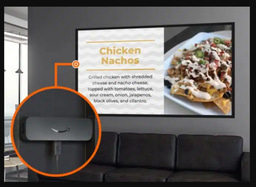


Please sign in or register for FREE
If you are a registered user on AVIXA Xchange, please sign in