Is Your Certification Expiring Soon? Here's How To Renew!
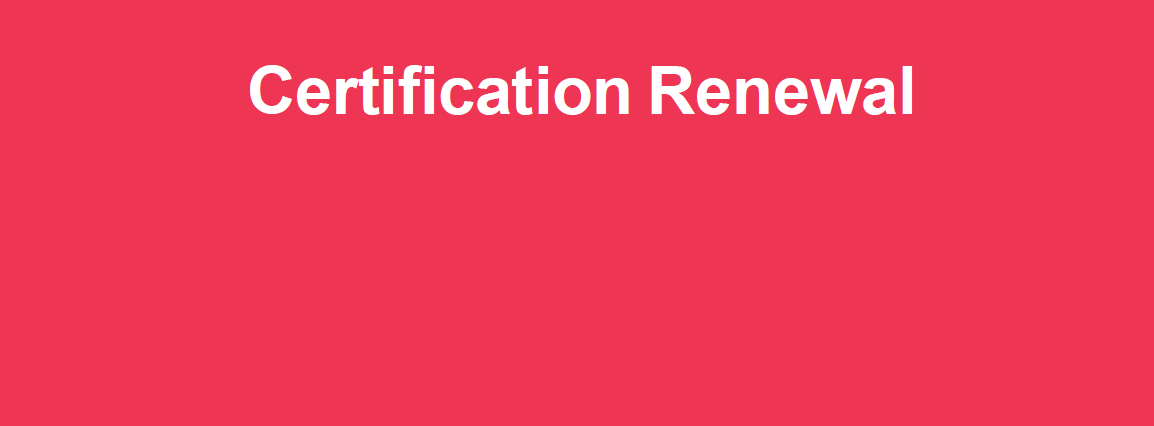
Once you obtain your CTS, CTS-I, or CTS-D certification, you have three years to gain 30 Renewal Units. Everyone is eligible to renew up to 180 days prior to your certification's expiration date. Click here for our current resources and policies on renewal. Keep reading to find out how to renew online!
Online Renewal
1. Access your CTS Transcript by visiting our site here. Hover over Training at the top and select My Training and Transcript in the drop-down menu.
2. Log into your AVIXA account when prompted and select your CTS Transcript. A renewal button will appear next to the add courses button if you are eligible to renew.
3. This renewal button will take you to the online renewal application and onto the payment portal. Once payment is confirmed, you will receive a receipt. The receipt serves as confirmation of your successful renewal.
Not Seeing A Renewal Button?
Not Enough RUs
- A minimum of 30 RUs are required to renew. Specialty designations require a minimum of 15 RUs each. Remember, when one activity meets the RU requirements of multiple designations, certification holders may apply the activity RUs once toward only one certification.
Renewal Date Eligibility
- You cannot renew your certifications if it is more than 180 days prior to your certification's expiration date.
Activity Completion Date
- Eligible activities must be RU approved and completed after you have obtained your certification or if you have already renewed in the past, after your last renewal date.
Having issues with renewal? Contact certification@avixa.org for further assistance.
Recommended Content
OpenAV Cloud Releases First Two Technical Framework Chapters and Introduces New System Integrator Membership Tier
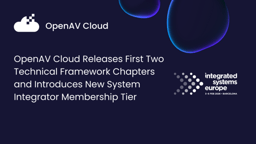





Please sign in or register for FREE
If you are a registered user on AVIXA Xchange, please sign in