Customize Your Digest - Tip #6

What conversations and content matter to you? AVIXA Xchange digest is your personalized email newsletter that allows you to select the channels and rooms you’d like to feature and to specify how often you’d like to receive it.
Whether you choose daily, weekly or monthly, your digest will highlight the content that’s been published in your selected rooms and channels since your last mailing. It will also highlight the latest contributions and update you on the most recent conversations. You can adjust your preferences any time.
Take a moment to choose what will appear in your email!
- Click your avatar in the upper right and select “My Digest” in the dropdown
- Click “Tailor Your Digest” button
- Set your preferred frequency– Daily, Weekly or Monthly
- Select each of the Channels and Rooms you’d like to feature
- Scroll to the bottom and click “Save Preferences”
Watch for “Your daily digest from AVIXA Xchange” email (check your bulk folder) and stay in the know!



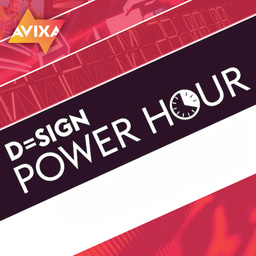


Please sign in or register for FREE
If you are a registered user on AVIXA Xchange, please sign in