
Adding a compelling image to your post will capture the attention of Xchange Members, drawing their eye and offering a glimpse into its topic. Images within your post can help to illustrate your message while keeping the reader engaged. So what's the right image size? Easy, think 16:9.
Content and Room Poster Images
Content and room poster images should be at least 1280 x 960 pixels. The image can be either a JPG or PNG (GIFs are also accepted) in a landscape orientation (horizontal). If you experience any difficulties in uploading, try reducing its size, maintaining its 16:9 proportions. We suggest images to be no larger than 120kb for the best user experience.
Avoid including text within the image itself as it may not scale as desired across various devices.
Profile Pictures
The exception for the widescreen rule is with the profile picture which should be 512x512. You will have the option of rescaling it should it not be squared, so don’t worry if your profile picture is vertical or horizontal.
And that's about as easy as it gets!
One way to create images is to use Keynote or Power Point. Selecting widescreen (16:9) will allow you to add/crop an image as desired and convert it to an appropriately sized image file.
When finding images, there are several great sources such as Getty Images, Dreamstime, iStock and Unsplash, which has become my go-to. They've got a good selection of free photos that are tagged by not only physical attributes of the image, but also by key phrases you're wanting to convey. Image credit on this post goes to Joanna Kosinsk, Unsplash!
What are your favorite sources for photos?



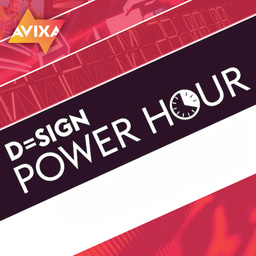


Please sign in or register for FREE
If you are a registered user on AVIXA Xchange, please sign in
Am proud o AVIXA Xchange
Am proud of AVIXA Xchange