Updating Your Email -Tip #30

Do you have a new email address and wish to update your records as well as your AVIXA.org and AVIXA. Xchange.org (SSO) log in?
It’s important to keep your contact details updated within our system. It’s also recommended that your Xchange profile reflects your current contact info!
To request a change:
If you know your Account Manager, you can contact them directly with your request. Our Member Services team is listed here by region. Otherwise, you can visit the Global Member Services Room here on Xchange and “Start a Conversation” with our team or email them at membership@avixa.org.
If you are certified or planning to become certified, keeping your contact information up-to-date is critical. Find out more here: Update Your Contact Information (avixa.org)
To update your Xchange profile:
Click on your avatar in the upper right of your screen. Select “View Profile” just below your name to view your profile as others see it. You’ll see the details you have chosen to share with the community. If you wish to make any changes, click the red “Edit Profile” button above the header or select “Edit Profile” from the dropdown below your avatar. The details you provide will appear on your profile.
Please note: Should you choose to include the public email, it does not have to match the email used to log in.
Thanks for being part of the community! Please reach out via chat or xchange@avixa.org with any additional questions!



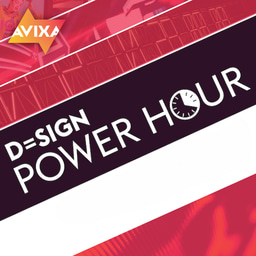


Please sign in or register for FREE
If you are a registered user on AVIXA Xchange, please sign in