Schedule Your CTS Exam with Pearson Vue
Do not contact Pearson Vue without filling out our application first!
Do not contact Pearson Vue without filling out our application first!
Do not contact Pearson Vue without filling out our application first!
Now that we've gotten that out of the way, would you like to know how this is done? Almost everyday someone will ask us in member services where can find their "AVIXA number" so they're allowed to schedule their exam with Pearson Vue Testing Facilities. What's required to log into Pearson Vue is your candidate ID number. This is provided to you by our team in certification after you've applied to take the exam first. Let me walk you through how this process works.
The first thing you're going to is fill out our CTS exam application. It's located in 2 separate places. The first place will be on our website under the certification tab, located on this page here: CTS Certification | AVIXA. From there, you'll want to scroll down and click the downloadable link that says "apply to take the exam" that will automatically download the CTS exam application. The file should appear in your downloads if you allow it to. If you'd prefer to do that application online and avoid downloading anything, that is your second option. There's a link to that page found here: Online CTS Exam application. Please note that this way requires you to log into your AVIXA account first, email address and password required.
After you've completed the CTS application in one of the two ways mentioned above the certification team will send you 2 separate emails. The first email will contain your receipt for your purchase. This will be sent almost immediately. The second email will be your confirmation. The confirmation will take longer than the receipt. How long it takes for you to receive this email will vary. Typically, this is done within one or two business days. You should contact certification@avixa.org if your confirmation is delayed or if they're any issues with your application. Within the confirmation email it will contain your candidate ID number. This is what you'll use to create your account on Pearson Vue's website here: Pearson VUE - AVIXA. You cannot go straight to Pearson Vue's website and schedule your exam without filling out our application first. Once you're logged into Pearson Vue, you'll then be allowed to schedule your CTS exam either online or in-person. The choice is yours.
Foot note: The application process for CTS-I and CTS-D testing is slightly different than what's mentioned above. Please contact certification@avixa.org for further details.

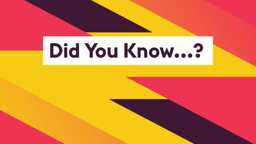
Please sign in or register for FREE
If you are a registered user on AVIXA Xchange, please sign in
When using online proctoring, what is the typical turn around time to see a passing grade reflecting for the CTS or ANP within a users AVIXA profile?
Hi Anthony! When you take these exams, you will immediately receive your score from Pearson VUE; however, it takes around 48-72 hours for this to reflect in your AVIXA profile. Once the passing score is in our system, you will receive a congratulatory email.