Remember to designate where your post will appear! – Tip #13

Related Content

How to Create an Impactful Post
Creating a Post is a fantastic way to get your content in front of focused audiences within the community. So, how do you accomplish that? Simply select where to place your post!
An important but often overlooked step in posting is designating where you want the post to be seen. By skipping this step, your content will only be viewed by your Followers and not a broader audience.
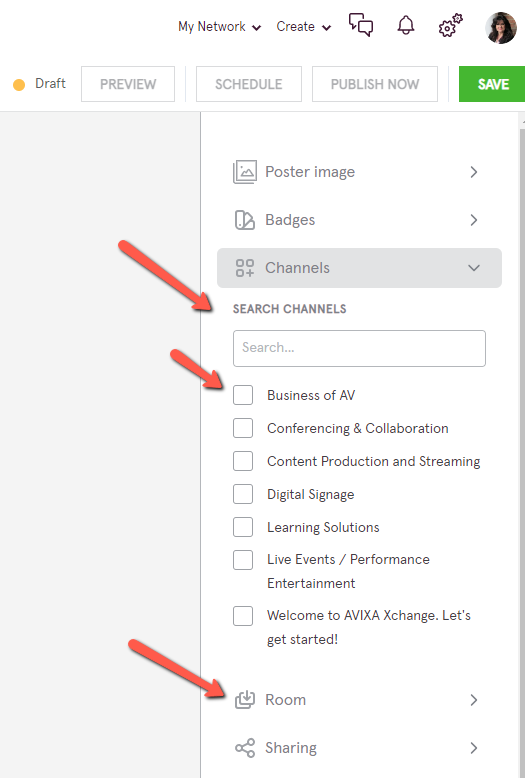
When scheduling your content, take a moment to consider your intended audience and which Channels and Rooms they are likely participating in or “Watching.” Before publishing your post, click on Channels in the righthand column. All available Channels will be displayed. Click on each of the Channels suitable for your content.
Next, click Room and, again, all available Rooms will be displayed. As Rooms are more highly defined spaces, however, you will be able to select only 1 Room in addition to or separate from any Channels chosen.
Save and Schedule or Publish! Your post will now appear in each of the areas designated and the members Watching the spaces will be notified of the new content available!
Once posted, you can verify the placement by scanning just above the Title. In this example, the post has been placed in the Conferencing & Collaboration and Business of AV Channels and in the Xchange Community Chat Room. 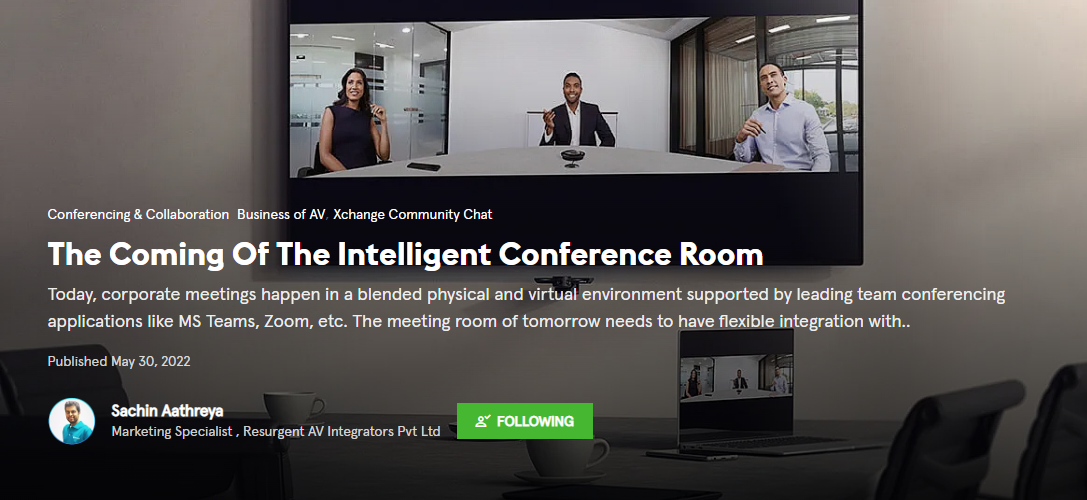
For more information on posting, you can visit:



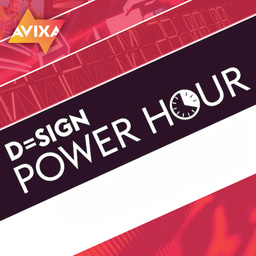


Please sign in or register for FREE
If you are a registered user on AVIXA Xchange, please sign in