Manage Your Many Email Preferences - Tip #29

Xchange hosts new content daily. Articles, videos, and podcasts are contributed by members throughout its many Channels, and conversations are happening in its many Rooms. But, as vast and varied as the content is, so are your choices in how you wish to be notified of it.
We’ve talked about setting up your Daily, Weekly or Monthly Digest, but there are other preferences, including an Email round-up of expertise, that helps alert you to new activity as well. Let’s take a look at this additional newsletter, along with notification options when members engage with your posts or when someone starts a new conversation in a room you’re watching, and more!
UPDATE: As of July 2024, unsubscribing to all notifications as well as the Daily Digest can now be done in just one place. Click Account Settings from the dropdown below your avatar. Select Change Email Preferences then scroll to the bottom of that page to "Unsubscribe from all notifications". Should you wish to reactivate, jut return and click them back on. Remember, you can completely customize which notifications you want and the frequency of your digest if you wish.
I hope this helps you enjoy your Xchange experience! Please reach out if you have any questions or if I can help in any way.
As always, thanks for being part of the community!



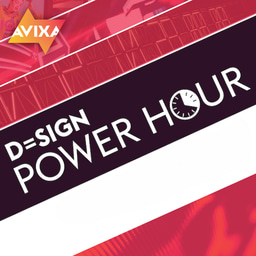


Please sign in or register for FREE
If you are a registered user on AVIXA Xchange, please sign in