Flutter AI Integration: Strategies for Sharp App Development

Flutter's growing popularity is very hard to ignore. Backed by Google, this user interface toolkit allows developers to build natively compiled applications for web, mobile, and desktop from a single codebase. This promise of faster development cycles and consistent interfaces has led to widespread acceptance. Its efficient "Hot Reload" feature and rich widget library make it a clear favourite.
-photoroom.png)
Why AI Integration Matters in Modern App Development
The mobile apps market is fiercely competitive, and mere functionality is no longer enough. The future belongs to smart Flutter app development, which involves creating applications that anticipate users' needs, offer intelligent, personalized experiences, and real-time responses, similar to how AI's Potential in AV Integration is transforming interactive and automated systems.
This is where AI integration becomes not just a feature, but a necessity. The global market size of AI was estimated at USD 279.22 billion in 2024 and is forecasted to reach USD 3497. 26 billion in 2033. This growth gives a clear market signal that integrating artificial intelligence is vital for developers looking to differentiate their products and capture user attention.
Understanding AI Integration in Flutter Mobile Apps
What AI Integration Means for Mobile Apps
AI integration involves weaving artificial intelligence, including deep learning, machine learning, and natural language processing, into an app's core functions. For a mobile app, this could mean anything from simple personalized recommendations to complex real-time image recognition or predictive text generation. The goal here is to develop an application that learns from user input and data patterns to deliver a superior quality, context-aware service. For apps built with this framework, the process often includes using specialized tools and libraries designed for on-device computation or connecting to cloud-based AI services.
Key Benefits of Adding AI to Flutter Apps
Integrating AI into your project, or any mobile platform, gives several compelling advantages that move the needle in user engagement and business value:
- Enhanced Personalization: Artificial intelligence analyzes user behavior and history to tailor content, interfaces and suggestions. Think of a streaming service suggesting a movie or an e-commerce platform showing highly relevant products.
- Predictive Capabilities: Flutter AI integration enables the app to foresee user actions or system states, such as predicting the next word a user will type or identifying a potential device failure.
- Automation of Tasks: AI can automate customer support via intelligent chatbots, process payments, or handle complex data sorting, improving operational flow and reducing the need for human intervention.
- Improved User Experience (UX): Features like voice assistants, image recognition, and real-time translation provide intuitive, cutting-edge interaction, which is a hallmark of truly smart Flutter app development. To ensure these advanced features are built correctly and efficiently, many organizations choose to hire Flutter developers.
Strategies for Effective Flutter AI Integration
To successfully implement AI in Flutter app development, a clear and technical strategy is required. These methods focus on technical choices, performance, security, and user experience.
Choosing the Right AI Model and Framework
The first and most important step is selecting the appropriate tools for your AI needs. This decision often revolves around whether the processing should occur on the device or in the cloud. For tasks that require low latency or offline functionality, such as simple classification or image detection, on-device execution is preferred.
The premier tool for this is Flutter machine learning tools like TensorFlow Lite. This framework allows developers to run optimized ML models directly on the mobile device. For more substantial computations, like complex language generation or training models, cloud-based AI services accessed via a standard REST API offer unlimited power and scalability.
Handling Data Securely and Efficiently
Data is the fuel for AI, but it is also a huge security liability. To protect user privacy and maintain trust, all on-device processing using tools like TFLite should keep sensitive user data local, preventing transmission outside the app. If data must be sent to cloud service for complex interference, making sure all transmissions use secure encryption is mandatory. Additionally, data should be anonymized or stripped of personal identifiers before leaving the device to ensure compliance with global privacy regulations. Efficient data pipelines are also necessary to load large model assets quickly without causing memory problems or delays.
Optimizing Performance on Mobile Devices
Mobile resources are limited, making optimization an important step in Flutter AI integration. To prevent slow performance, all AI model inference should be run in a separate Isolate, which is Flutter's way of allowing parallel execution of Dart code. This keeps the main UI thread free and responsive.
Also, developers must use techniques like model quantization, which reduces the model's size and increases its speed by lowering data precision. Finally, configuring the framework to utilize the device's hardware accelerators, such as GPUs or Neural Processing Units (NPUs), is key to achieving maximum inference speed.
Managing Model Updates and Scalability
An ATI model's effectiveness can degrade over time as real-world data changes. Therefore, a robust system for regular model updates is necessary. Instead of forcing users to download a full application update from the store every time a model is improved, developers should use Over-the-Air updates. Services like custom backend development services or Firebase Remote Config can manage the deployment of new, optimized model files directly to the app, making sure the Flutter AI integration always uses the best available logic. For cloud-based inference, utilizing serverless architectures ensures the backend can automatically and cost-effectively scale to handle any user demand surge.
Ensuring Smooth UX while Using AI Features
The user should feel enhanced and not frustrated by AI-powered features. Feedback and transparency are crucial. Developers must provide clear visual cues, such as loading indicators or progress bars, to manage users' expectations during any inference time, especially with cloud-based AI, which includes network latency. The application must also be designed for graceful degradation; if the model fails to load or a network connection is lost, the feature should fall back to a safe default instead of crashing. Finally, the AI output, whether a text summary, an object overlay or a suggested crop, must be smoothly integrated with Flutter's native-feeling widgets to provide a cohesive and professional user experience.
Final Words
The integration of Flutter and AI with their efficiency and intelligence is opening up a new era of powerful, user-centric mobile applications. A successful Flutter AI integration requires careful planning, from selecting optimized on-device tools like TensorFlow Lite to implementing secure data handling and performance optimization techniques. By focusing on asynchronous processing, a clean user experience, and OTA model updates, developers can move beyond simple functionality to create truly sharp, intelligent, and market-defining applications. The future of mobile is intelligent, and Flutter is the framework ready to deliver it.


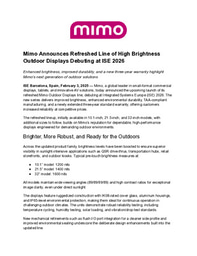



Please sign in or register for FREE
If you are a registered user on AVIXA Xchange, please sign in